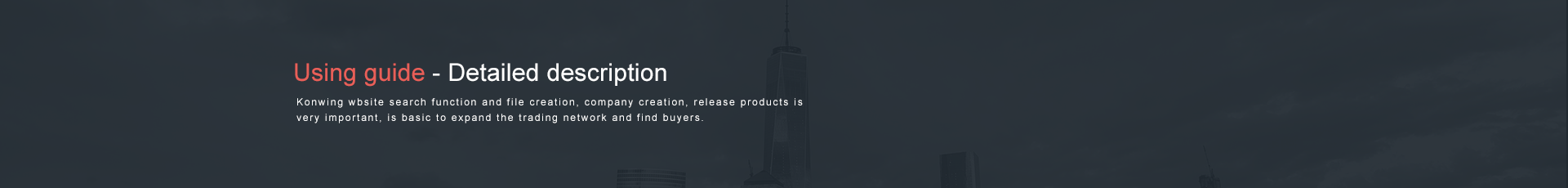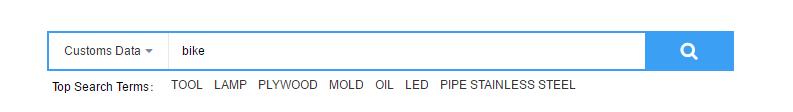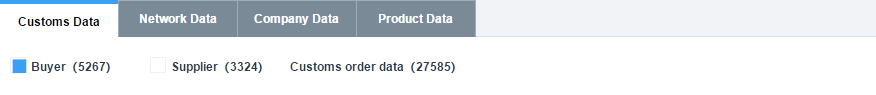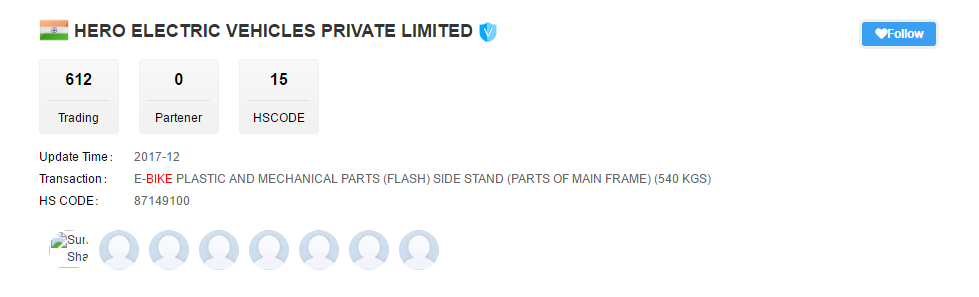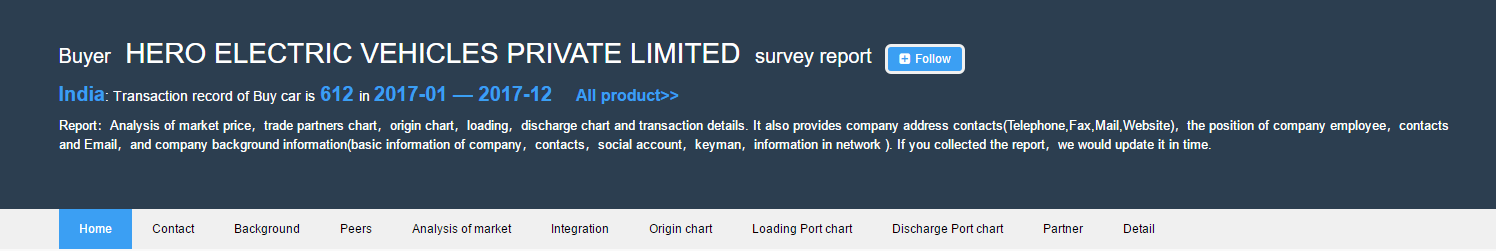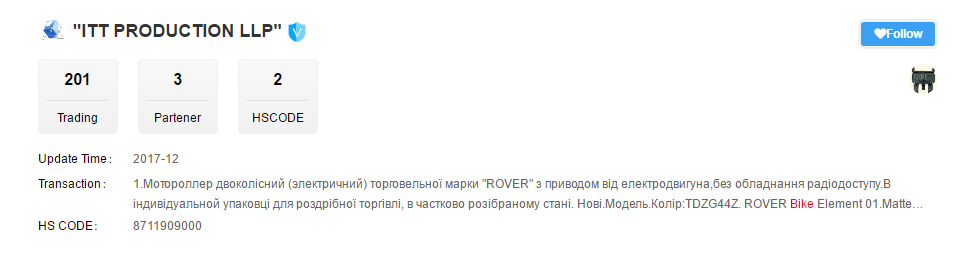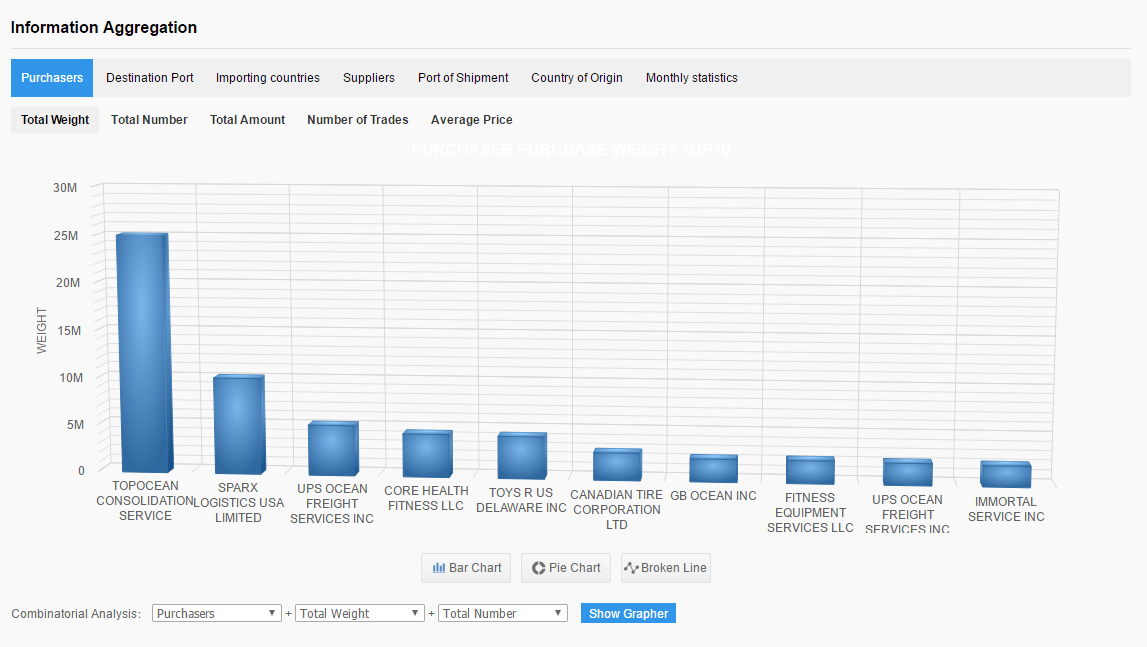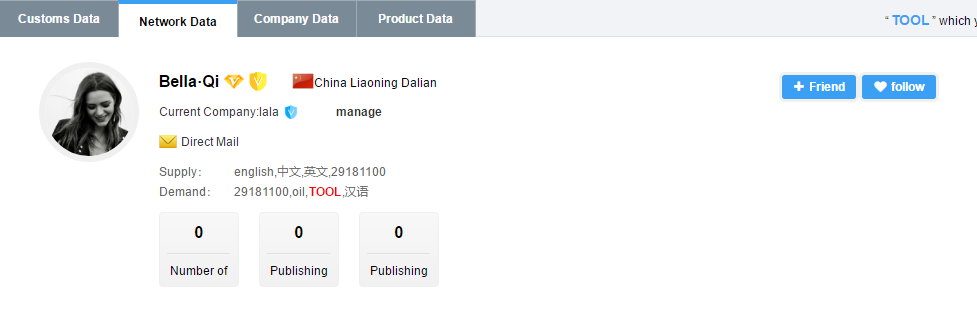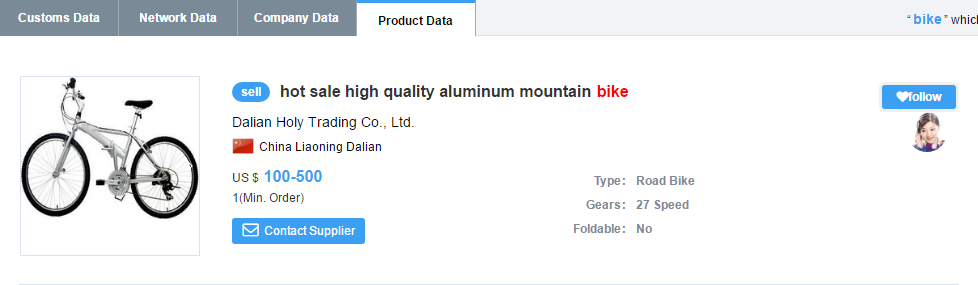Search DetailedTradesns through a number of data analysis compared to the research, found that people, enterprises, products, customs data between the logical relationship, and organically combined to develop a powerful engine to achieve One-touch search.Enter keywords in the search box, you can search for all the relevant people, businesses, products and customs data, greatly improve your productivity.